ATS Data Hygiene Week: Quick Wins to Clean Fields That Block Distribution
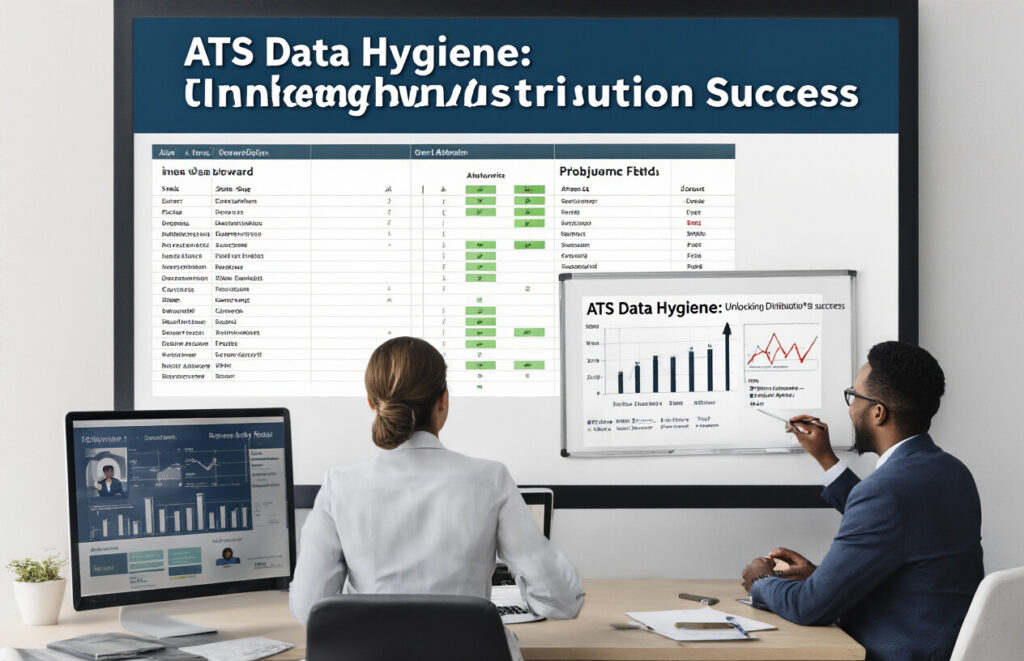
Ever wonder why some of your job postings get crickets while others attract rockstar candidates? Spoiler: it might be your ATS data hygiene (or lack thereof).
Dirty data is the silent killer of recruitment efforts. Incomplete fields, outdated records, and inconsistent formatting aren’t just annoying—they’re actively blocking your job distribution and tanking your candidate experience.
This week, we’re giving you quick-hit solutions to clean up those messy ATS fields that matter most for distribution: no complicated data projects or IT tickets required.
Think of it as spring cleaning for your recruiting database. The kind that doesn’t require weeks of work but delivers immediate results in how your jobs appear to candidates.
Ready to transform your ATS from a cluttered junk drawer into a precision recruitment machine? Let’s start with the fields that give you the biggest bang for your buck.
Understanding ATS Data Hygiene Fundamentals

Why Clean ATS Data Is Critical for Job Distribution
Garbage in, garbage out. That simple phrase perfectly captures why clean ATS data matters so much for your job distribution.
When your applicant tracking system is filled with inconsistent job titles, outdated locations, and missing salary info, your jobs won’t reach candidates. Most job boards and aggregators have minimum data requirements – fail to meet them, and your posting gets rejected outright.
Think about it: if your system can’t tell the difference between “Software Engineer II” and “Software Engineer 2,” how can you expect job boards to match your roles to the right candidates?
Clean data isn’t just nice to have – it’s the difference between your jobs being seen or disappearing into the void.
Key Fields That Commonly Block Distribution
The usual suspects that wreck your distribution efforts:
- Job Titles: Too long, packed with internal codes, or stuffed with keywords
- Locations: Missing zip codes, obsolete office addresses, or work-from-home details not properly formatted
- Job Descriptions: HTML formatting issues, special characters, or excessive length
- Salary Information: Missing ranges, inconsistent formats, or outdated compensation figures
- Application Questions: Too many required fields create abandonment
Each of these can trigger an automatic rejection from job boards. And it happens silently – no warning, just fewer applicants.
The Business Impact of Poor ATS Data Quality
The costs hit harder than most realize:
- Longer time-to-fill (often 10-15 days more for roles with data issues)
- Higher cost-per-hire when you resort to paid promotions to compensate
- Decreased candidate quality when the right people never see your postings
- Wasted recruiter time manually fixing data errors instead of talking to candidates
- Misleading analytics based on incomplete distribution data
One client discovered they were spending an extra $300,000 annually due to distribution failures from poor data.
Setting Realistic Data Hygiene Goals
Don’t try to boil the ocean. Start here:
- Audit first: Run a distribution failure report to identify your biggest blockers
- Prioritize high-volume roles: Clean data for positions you hire for most frequently
- Create templates: Build standardized formats for common positions
- Establish field limits: Set character maximums for job titles (typically 60-80 characters)
- Implement validation rules: Add checks that prevent the worst offenders
Small wins add up. A 10% improvement in distribution can translate to hundreds more qualified applicants every month.
Quick Wins for Cleaning Job Title Fields

A. Standardizing Title Formats Across Listings
Job titles are often the wild west of your ATS. One department writes “Sr. Marketing Manager,” while another posts “Senior Manager, Marketing” for essentially the same role. This inconsistency kills your distribution effectiveness.
The fix? Create a simple lookup table of standardized titles:
| Non-Standard Title | Standardized Title |
|---|---|
| Sr. Marketing Mgr | Senior Marketing Manager |
| Mktg Director | Marketing Director |
| SW Engineer II | Software Engineer 2 |
Run a quick export of your most common titles, standardize them, then use the find-and-replace functionality in your ATS. Most systems let you batch update these fields in minutes, not hours.
B. Removing Special Characters and Symbols
Those fancy bullets, stars, and brackets in your job titles? They’re distribution blockers on most job boards. A title like “★ URGENT – JAVA DEVELOPER (REMOTE) $$$ ★” might catch attention internally, but will fail validation checks when distributed.
Quick win: Run a simple cleaning script that strips:
- Asterisks and stars
- Dollar signs
- Excessive punctuation
- ALL CAPS (seriously, stop shouting)
Most job boards will reject listings with these elements, so clean them now before they cause distribution failures.
C. Eliminating Industry Jargon and Acronyms
Your internal title “AWS SRE L4 – IAM/WAF” makes perfect sense to you. Are you candidates searching for “Site Reliability Engineer” or “Cloud Engineer”? It isn’t very sensible.
Job seekers don’t search for acronyms unless they’re universally recognized (like “CEO”). They search for role functions.
Quick jargon fixes:
- Replace internal level codes with actual seniority (L4 → Senior)
- Spell out department acronyms (SWE → Software Engineering)
- Move technical skills to the requirements section, not the title
D. Optimizing Titles for Searchability
Candidates search for straightforward, standard job titles. Your fancy “Ninja Developer” or “Customer Success Rockstar” titles might sound cool, but nobody’s searching for them.
Review your highest-performing job postings, and you’ll likely find they use conventional, searchable titles. Use Google Trends or job board analytics to identify the actual search terms candidates use.
Intelligent title optimization includes:
- Using industry-standard titles
- Placing the most essential role descriptor first
- Keeping titles between 3 and 5 words
- Avoiding location/remote status in the title field (use the proper location field instead)
A clean title field dramatically improves your match rate with qualified candidates who are searching for roles like yours.
Fixing Location Data Problems

Standardizing Address Formats
Garbage in, garbage out. That’s the reality with location data in your ATS. When recruiters enter addresses in fifteen different formats, your distribution efforts tank.
Fix this mess by establishing one standard format for all address entries. Is it “123 Main St.” or “123 Main Street”? Pick one and stick with it.
A quick win: Create dropdown menus for state/province entries and country codes. This instantly eliminates the “NY vs. New York” problem that’s probably plaguing your system right now.
Ensuring Geographic Accuracy
Nothing makes candidates ghost faster than applying to a “remote” job that’s on-site in Topeka.
Audit your locations weekly. Search for obvious errors like “United States” or “Chicago” that block your jobs from appearing in searches.
Pro tip: Run a report of all jobs with locations that don’t match your official office locations. You’ll be shocked how many have slipped through with typos.
Managing Remote and Hybrid Work Designations
Remote work isn’t just a yes/no field anymore. Your ATS needs clear designations:
- Fully remote
- Remote with quarterly on-site
- Hybrid (3 days in office)
- Hybrid (2 days in office)
- On-site with flexible schedule
Vague terms like “flexible” without details will tank your application rates. Be specific, or candidates assume the worst.
Handling Multiple Location Listings. Do you have one role open in multiple cities? Stop creating duplicate job postings. This confuses both your ATS and candidates.
Instead, use location groups in your system. Many modern ATS platforms allow you to list a single job with multiple potential locations, preserving your data integrity while expanding your reach.
Check if jobs have conflicting location data between fields (like “New York” in the title but “Remote” in the location field).
Geocoding Best Practices
Your ATS probably has geocoding capabilities you’re not using. These convert addresses into coordinates that power “jobs near me” searches.
Verify that your system is properly geocoding addresses. Test searches from various locations to ensure jobs appear where they should.
Fix broken geocoding by:
- Removing apartment/suite numbers
- Using postal codes consistently
- Avoiding special characters
- Ensuring city names match official postal designations
Streamlining Job Description Content

A. Identifying and Removing Formatting Issues
Ever copied text from Word into your ATS and ended up with a formatting nightmare? Yeah, we’ve all been there. Job descriptions often arrive with hidden formatting gremlins that wreak havoc on distribution.
Common culprits include:
- Invisible line breaks that create awkward spacing
- Bullet points that transform into bizarre symbols
- Font inconsistencies that scream “unprofessional”
- Hidden tables that break your layout
Quick fix? Paste everything into a plain text editor first (Notepad works great), then copy it into your ATS. This strips out the formatting junk and gives you a clean slate.
B. Optimizing HTML Elements for Distribution
Your job boards don’t want messy HTML. They’ll either reject your postings or display them like a website from 1997.
Fix these common HTML headaches:
- Replace complex tables with simple lists
- Remove embedded images that won’t display properly
- Delete font styling tags that conflict with job board templates
Pro tip: Many ATSs have a “preview” function. Use it! What looks fine in your system might look terrible on Indeed or LinkedIn.
C. Addressing Character Limits and Truncation Problems
Nothing kills a job posting faster than getting cut off mid-sentence. Most job boards have character limits, and they’re not telling you when you’ve crossed the line.
Watch for:
- Job titles over 60 characters (they’ll get chopped)
- Descriptions exceeding 5,000 characters (the prime suspect when jobs aren’t distributed)
- Requirements sections that ramble on forever
Create a cheat sheet with character limits for your primary or distribution channels and check your content against it.
D. Eliminating Discriminatory or Problematic Language
That job description from 2015? It’s probably full of outdated, potentially discriminatory language that modern job boards will flag or reject.
Scrub your content for:
- Gender-coded terms (“rockstar,” “ninja,” “dominant”)
- Age-biased language (“young and energetic team”)
- Unnecessary physical requirements
- Cultural fit descriptions that signal exclusivity
Many ATSs now include bias detection tools; if yours doesn’t, try a free tool like Gender Decoder or Textio to catch problematic phrasing before it blocks your distribution.
Salary and Compensation Data Cleanup

Standardizing Salary Range Formats
Ever opened a job posting and seen salary ranges like “$DOE,” “competitive,” or “Up to $80K depending on experience? That vagueness drives candidates up the wall and wreaks havoc on your job distribution.
Clean salary data isn’t just nice-to-have anymore. It’s essential for:
- Getting your jobs seen on platforms that filter by salary
- Matching with candidates who have specific compensation requirements
- Building trust with applicants from the get-go
Start by auditing your current formats. Are some jobs listing hourly rates while others show annual salaries? Do some include bonuses while others don’t? Create a standardized format:
$XX,XXX - $YY,YYY annually
or
$XX - $YY hourly
Then bulk-update those fields. Most ATSs let you do this in one fell swoop rather than manually fixing hundreds of records.
Managing Benefits and Perks Information
Benefits data is the Wild West in most ATSs. You’ve got some jobs with paragraph-long benefits descriptions and others with zilch.
First, separate core benefits from perks. Core benefits include health insurance, retirement plans, and PTO. Perks are the fun stuff—snacks, ping pong tables, and pet-friendly offices.
Create dropdown fields for standard benefits so recruiters can quickly select options rather than typing free text. This prevents “medical, dental, vision” in one post and “comprehensive healthcare package” in another.
For special or unique perks, keep a standardized library of pre-approved descriptions recruiters can choose from.
Addressing Compliance with Pay Transparency Laws
Pay transparency laws are popping up everywhere, and the penalties for non-compliance aren’t pretty.
Audit your job postings against the requirements in:
- Colorado’s Equal Pay for Equal Work Act
- New York City’s pay transparency law
- California’s SB 1162
- Washington state’s pay transparency requirements
These laws typically require you to post actual salary ranges, not just “competitive salary” or broad ranges like “$40,000-$140,000.”
Create a compliance checklist for each location where you post jobs. Flag any postings that don’t meet requirements before they go live.
Remember that different jurisdictions have different rules about when and how you must display salary information. Some require it in the initial job posting, while others require disclosure upon request or after an interview.
Implementing Automated Data Validation

Setting Up Field Validation Rules
Insufficient data is like that one coworker who always messes up the coffee order. Small mistake, big headache.
Field validation rules are your first line of defense. They stop garbage data before it ever hits your database. Think of them as bouncers for your ATS.
Start with the basics:
- Required fields stay required
- Email formats that follow, you know, actual email formats
- Phone numbers that don’t include “call after 6 pm” in the field
- Location fields that don’t accept “near the big tree downtown”
Set up dropdown menus wherever possible. Free text fields are the wild west of data entry. A simple dropdown for job types can save hours of cleanup later when you’re not sorting through “Full-Time-ish” and “Kinda Part Time.
Creating Data Quality Alerts
Nobody likes surprises, especially when they’re “50% of your jobs didn’t distribute” surprises.
Set up alerts that flag suspicious entries before they cause problems:
- Job titles with ALL CAPS or weird symbols (looking at you, $ALES ROCK$TAR!)
- Descriptions under 100 words (that’s not a description, that’s a tweet)
- Multiple locations entered in a single field
- Salary ranges where the minimum is higher than the maximum
The magic happens when these alerts find problems in real-time, not three weeks after postin,g when your hiring manager is breathing down your neck.
Establishing Regular Audit Processes
Consistency is key. Like going to the gym, data cleaning only works if yoy do it regularly.
Create a simple audit calendar:
- Weekly: Check for duplicate job postings
- Monthly: Review custom fields for formatting issues
- Quarterly: Full database sweep for outdated or incomplete records
Assign specific team members to own different aspects of the cleanup. Nobody owns it? Nobody does it.
Pro tip: Document what you find each time. Patterns will emerge, showing you where your team needs additional training.
Leveraging AI for Content Screening
AI isn’t just for chatbots and face filters. It’s your new data cleaning bestie.
Modern AI tools can:
- Scan job descriptions for biased language
- Flag inconsistent formatting across postings
- Identify missing fields that job boards require
- Auto-categorize roles based on description content
Some ATS platforms now include these features natively, but standalone tools can also integrate with your existing systems.
The best part? AI gets smarter over time. The more you use it, the better it gets at identifying your specific data problems.
Measuring Your Data Hygiene Success

Key Metrics to Track Distribution Improvements
Numbers don’t lie. If you’re putting in the work to clean up your ATS data, you deserve to see the results. Start tracking these metrics weekly:
- Job posting success rate: What percentage of jobs are distributed without errors?
- Average time-to-post: How quickly are jobs hitting job boards after creation?
- Distribution channel coverage: Are your jobs reaching all intended platforms?
- Error frequency by field type: Which fields cause the most distribution failures?
Set up a simple dashboard showing these numbers before and after your cleanup efforts. When that success rate jumps from 65% to 95%, you’ll know your data hygiene week was worth it.
Calculating ROI of Data Cleanup Efforts
Your boss wants to know: Was this worth the time investment? Here’s how to prove it:
Time saved in calculation:
(Minutes spent fixing distribution errors per job × Number of jobs per month) - Hours spent on cleanup = Monthly time savings
Financial impact:
(Average cost-per-hire × Improvement in hire rate) + (Recruiter hourly rate × Time saved) = Monthly ROI
A typical mid-sized company saves 15-20 hours per recruiter monthly after proper data cleanup. That’s real money and productivity back in your pocket.
Visualizing Data Quality Progress
People get data fatigue. Make your wins pop with these visualization approaches:
- Before/after scorecards: Simple red-to-green indicators showing field completion rates
- Weekly trend lines: Track error rates declining over time
- Distribution heat maps: Show which job boards receive more of your postings after cleanup
The secret? Please keep it simple. A basic bar chart showing “Posts Failed” dropping from 35% to 5% tells the story better than complex spreadsheets.
Reporting Wins to Leadership
Your executive team doesn’t need every detail. They need the headline and the bottom line. Structure your win report like this:
- The problem: “35% of our jobs weren’t reaching candidates because of data issues.”
- The fix: “We implemented field validation and cleaned 2,500 job records.”
- The results: “Distribution success improved 30%, saving 22 recruiter hours weekly.
- The money: “Based on time saved and improved candidate flow, we’re seeing $9,200 monthly ROI.
Bonus tip: Find one real example where a critical role was filled faster because it was distributed correctly. That single story often resonates more than all your metrics combined.

Taking control of your ATS data quality doesn’t have to be overwhelming. By focusing on the key areas we’ve explored—cleaning job titles, fixing location data, streamlining job descriptions, standardizing salary information, and implementing automated validation processes—you can significantly improve your job distribution effectiveness. These quick wins allow you to see immediate improvements while building toward a comprehensive data hygiene strategy.
Remember that data hygiene is an ongoing process, not a one-time project. Regularly measure your success using the metrics we’ve discussed and continue refining your approach. Clean, standardized data not only enhances your distribution capabilities but ultimately improves candidate experience and hiring outcomes. Start implementing these quick wins today to transform your recruitment data from a liability into a strategic asset.
Scaling recruitment effectively means combining automation with diverse sourcing. Explore our Google for Jobs, LinkedIn, and ZipRecruiter integrations to boost exposure, and visit the OFCCP Job Compliance category to keep postings aligned with federal standards. Whether you’re targeting niche professionals or high-volume applicants, Job Multiposter and Job Distribution streamline delivery and maximize reach.