Voice Search Optimization for Jobs: Preparing Listings for Siri, Alexa & Google
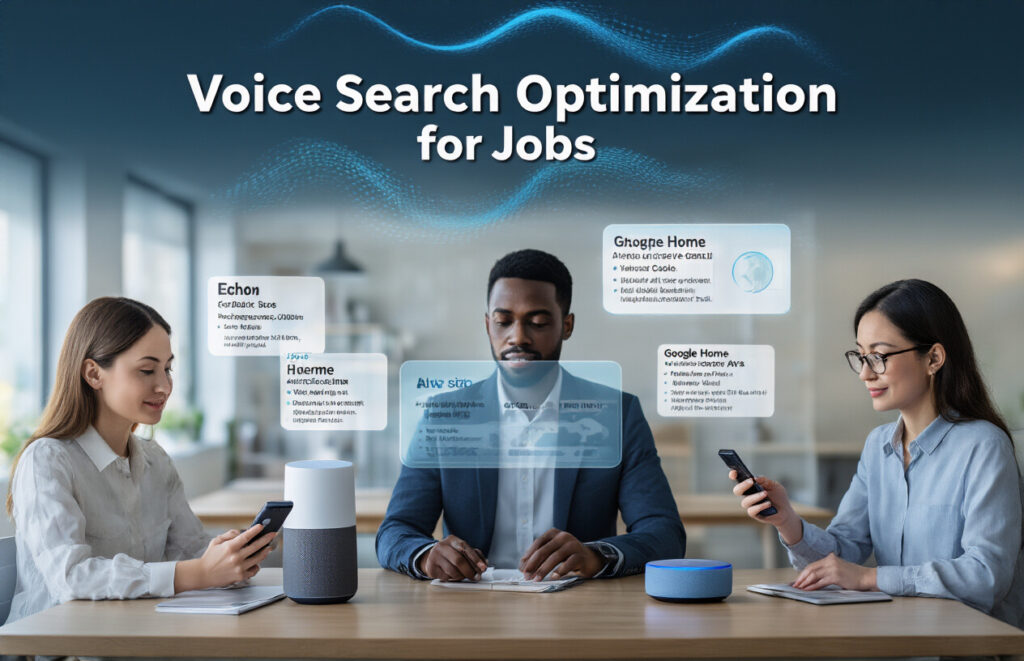
“Hey Siri, find me a job as a marketing manager.”
If that sentence made you panic a little, you’re not alone. While 41% of adults now use voice search daily, most recruiters haven’t optimized their job listings for voice search.
The voice search revolution isn’t coming—it’s already here. And it’s changing how candidates find your job postings.
This guide will show you exactly how to optimize your job listings for voice search, ensuring your openings appear when qualified candidates ask Siri, Alexa, or Google Assistant to find their next career move.
What happens when you ignore voice search optimization? Let me put it this way: your competitors’ jobs get found, and yours stay hidden in the digital dust.
Understanding Voice Search Trends in Job Hunting

How job seekers are using voice assistants today
Gone are the days when job hunting meant sitting at a desk with a stack of newspapers. Voice assistants have crashed the party, and they’re changing everything.
People are now asking Siri, Alexa, and Google Assistant questions like “find marketing jobs near me” or “what companies are hiring software developers?” while cooking dinner or driving to the gym. It’s job hunting that fits into life, not the other way around.
The coolest part? Voice search lets candidates multitask. They’re checking for openings while walking the dog or getting ready for work. This hands-free approach means more spontaneous job searches happen throughout the day, not just during dedicated “job hunting time.”
Voice search vs. traditional text search behavior
Text searches are calculated. Voice searches? They’re conversations.
When people type, they use shortcuts: “marketing jobs Chicago.” But when they speak, they ask full questions: “What marketing jobs are available in Chicago that pay over $70,000?
This difference is enormous:
| Text Search | Voice Search |
|---|---|
| 2-3 words | 7-9 words |
| Keywords | Questions |
| Abbreviations | Conversational language |
| Location-specific | More detailed requirements |
Voice searchers use natural language and get super specific about what they want. They’re more likely to include salary expectations, commute preferences, and company culture requirements in a single search.
Current voice search usage statistics in recruitment
The numbers don’t lie – voice is taking over job search in a big way.
About 71% of people prefer using voice search over typing, and this trend is spilling into recruitment fast. Nearly 40% of millennials have used voice assistants when job hunting, with that number jumping to 58% for Gen Z candidates.
What are they searching for? The top voice search queries in recruitment include:
- “Jobs hiring near me right now”
- “Best companies for work-life balance”
- “Entry-level positions that don’t require experience”
- “Remote jobs in [industry]”
Mobile voice searches for jobs spike during commute hours (7-9 am and 57 pm), showing that candidates are fitting job hunting into the margins of their day.
Why employers must adapt to voice search technology
Ignoring voice search is hanging up on your next great hire.
Companies that optimize their job listings for voice search see 30% more qualified applicants. Why? Because voice searches capture intent better, when someone asks for “marketing jobs that don’t require weekend work,” they mean business.
Voice search also levels the playing field. Candidates with disabilities, those who are constantly on the move, or individuals who learn best through conversation can now access opportunities more easily.
The writing’s on the wall: employers who stick to traditional keyword optimization will miss out on an entire segment of qualified candidates who are speaking, not typing, their way to new opportunities.
Voice search isn’t just a trend – it’s the new front door to your hiring process. And that door needs to recognize voices, not just keystrokes.
Key Voice Search Optimization Principles for Job Listings

Natural Language and Conversational Keyword Strategies
Gone are the days of robotic job listings stuffed with keywords. Voice search demands natural language that mirrors how people talk. Think about it—nobody says “marketing executive position, Chicago, immediate start.” They ask, “Hey Google, find me marketing jobs in Chica so that I can start right away.
Your job listings need that same conversational flow. Instead of “requirements include,” try “you’ll need to have.” Rather than “compensation commensurate with experience,” say “here’s what we pay.”
The magic happens when you build in variations of conversational phrases that job seekers might speak:
- Jobs near me in customer service”
- What entry-level marketing positions are available?
- Find remote developer jobs that pay well.
Voice searchers use longer, more specific queries than text searchers. They average 7-9 words instead of 1-3. So expand your thinking beyond single keywords to complete conversational phrases.
Question-Based Content Formatting
Voice searches are questions. It’s that simple.
People ask their devices things like “What nursing jobs are available in Boston?” or “How much do UX designers make at tech startups?”
Structure parts of your job listings as direct answers to common questions. Consider adding an FAQ section with questions like:
- “What qualifications do I need for this role?”
- “What’s the salary range?”
- “Is remote work an option?”
- “What does the interview process look like?”
When voice assistants scan your content, they’ll find these perfectly formatted question-answer pairs and serve them directly to job seekers.
Pro tip: Look at the “People also ask” section in Google when searching for similar jobs. These are gold mines of voice-searchable questions.
Location-Based Optimization Tactics
Location is everything in voice search. A whopping 58% of consumers use voice search to find local business information, and job hunting follows the same pattern.
When someone says, “Hey Siri, find accounting jobs near me,” you want your listing front and center.
Optimize every job listing with:
- Specific neighborhood names, not just cities
- Landmarks (“near Downtown Plaza”)
- Transit information (“two blocks from the Red Line”)
- Zip codes and area codes
- Regional terminology (people in Chicago might search for jobs in “The Loop”)
For multi-location employers, create separate listings for each location rather than a single generic listing. And don’t forget to mention remote or hybrid options explicitly—”fully remote position” or “hybrid role, 2 days in our Phoenix office.”
Mobile-Friendly Job Listing Structure
Voice search happens on mobile devices. If your job listings aren’t mobile-optimized, you’re essentially invisible.
The brutal truth? Job seekers will abandon your application if it’s a mobile nightmare.
Key mobile optimization musts:
- Scannable chunks of text (3-4 sentences max per paragraph)
- Bulleted lists for requirements and responsibilities
- Descriptive headings and subheadings
- Touch-friendly buttons and form fields
- Page load time under 3 seconds
- No horizontal scrolling nightmares
Test your listings yourself. If you’re pinching, zooming, and getting frustrated, so are your candidates.
Schema Markup and Structured Data Essentials
Schema markup is the secret language that helps voice assistants understand your job listings. It’s like giving Alexa, Siri, and Google Assistant a cheat sheet.
Adding JobPosting schema tells search engines exactly what’s what: the position title, location, salary, requirements—everything. When voice assistants know these details with certainty, they can confidently answer user queries.
The must-have schema properties for voice search include:
title(job title)description(full job description)datePosted(when the listing went live)validThrough(application deadline)employmentType(full-time, part-time, etc.)hiringOrganization(your company)jobLocation(where the job is located)baseSalary(compensation details)
Don’t stress if you’re not a coding wizard. Most modern ATS platforms and job board software have built-in schema support or plugins available.
Optimizing Job Listings for Siri

Understanding Siri’s search algorithm preferences
Siri’s search algorithm isn’t just a robot looking for keywords—it’s designed to understand natural human speech patterns. When someone asks Siri about jobs, they’re likely using conversational phrases like “Hey Siri, find me marketing jobs near downtown” rather than robotic commands.
The secret sauce? Siri prioritizes questions that sound natural. Your job listings need to mirror how real people talk about positions. Gone are the days of stuffing descriptions with technical jargon that nobody says out loud.
Siri pulls heavily from Apple’s Knowledge Graph and web search results, so your job listings need to be easily findable across multiple platforms. The algorithm gives preference to content that answers specific questions directly—so structure your listings to address the who, what, where, when and why of your position.
Apple-specific optimization techniques
Apple users live in a different digital world than everyone else. Optimizing for Siri means playing by Apple’s rules.
First up, get your business information correct in Apple Maps and Apple Business Connect. When someone asks Siri about jobs at your company, this is often the first place it looks.
Quick Siri Optimization Checklist:
- Register with Apple Business Connect
- Ensure company name, address and phone are consistent
- Use location-specific job titles
- Include salary ranges (Siri often filters by this)
Include audio-friendly job titles. “Social Media Marketing Specialist II” might look great on paper, but try saying that to Siri three times fast. “Social Media Marketer” will get better results.
iOS ecosystem considerations for job listings
The Apple ecosystem is a tight-knit family of devices and services that communicate seamlessly with each other. Your job listings need to work across all of them.
When an iOS user saves a job listing, it might sync to their Apple Watch, appear in Safari Reading List, or pop up as a reminder. Make sure your listings render correctly on smaller screens and load quickly.
Apple’s Spotlight search heavily influences Siri results, so optimize your mobile job pages for this local search function. Include location data, salary information, and requirements in a structured data format.
Don’t forget about AirPods—many users are searching while listening. Make your job titles and descriptions crisp and distinguishable when read aloud. Test this yourself by having Siri read your listings back to you.
Creating Alexa-Friendly Job Content

Amazon’s voice search technology explained.
Ever tried shouting at Alexa to find you a job? Amazon’s voice tech is pretty slick behind the scenes. Alexa uses natural language processing (NLP) that breaks down what you say into digestible chunks. Unlike traditional search, where keywords rule everything, Alexa focuses on conversational intent.
The system works through three main steps: first, it captures your voice request; second, it converts that speech to text; and third, it determines your intended action. For job searches, this means Alexa needs to understand phrases like “find marketing jobs near me” or “what entry-level positions are available in healthcare?”
Skills integration for recruitment
Creating an Alexa Skill for recruitment isn’t rocket science, but it’s not exactly making toast either.
Companies can build custom Skills that let job seekers interact directly with their listings. Picture this: “Alexa, ask CompanyX about software developer openings.” Boom – instant access to relevant positions.
The best recruitment Skills offer:
- Quick job searches by location or department
- Application status updates
- Interview scheduling capabilities
- Salary range information on request
Some forward-thinking companies have Skills that pre-screen candidates through voice conversations. The tech isn’t perfect yet, but it’s getting there fast.
Alexa-specific job search queries to target
Want your jobs to show up when people talk to their Echo devices? You need to think differently about search queries.
People don’t speak to Alexa the way they type into Google. They ask full questions and use natural language. The difference is enormous:
Typed search: “marketing jobs Chicago entry level”
Voice search: “Alexa, what entry-level marketing jobs are available in Chicago?
Focus on conversational phrases like:
- “Tell me about…”
- “Are there any…”
- “I’m looking for…”
- “Help me find…”
Structuring job content for Echo devices
Echo devices don’t have screens (except for Show models), so your job content needs serious audio-friendly restructuring.
Break descriptions into bite-sized chunks that Alexa can easily read aloud. Long paragraphs? Dead on arrival. Instead, create concise sections that answer the most common questions upfront.
When Alexa reads your job listing, the first 30 seconds matter most. Front-load critical details:
- Job title and company
- Location (including remote options)
- Key responsibilities (limit to top 3-4)
- Required experience (most essential only)
Remember, voice users can’t “scan” content like visual readers. They either listen to everything or nothing. Make every word count.
Google Assistant Optimization Strategies

Featured snippets and position zero tactics
Want to dominate voice search for jobs? Featured snippets are your golden ticket. When someone asks Google Assistant about job openings, it grabs the answer from position zero – that coveted spot above regular search results.
Here’s the secret sauce: structure your job listings with clear question-and-answer formats. Think about what job seekers ask:
- What skills do I need for a marketing manager role?”
- “How much does a software developer make?”
Answer these questions directly in your content with bullet points or numbered lists. Google loves to read these to voice searchers.
And don’t forget to keep it concise. Voice answers typically run 29-41 words long. Any longer and you’ll lose the candidate’s attention faster than you can say “competitive salary.”
Google Jobs integration requirements
Google Assistant pulls heavily from Google Jobs. If you’re not properly integrated, you’re invisible to voice searchers.
To get your listings voice-ready:
- Use structured data markup (JobPosting schema)
- Include exact location data (not just “remote” or “multiple locations”)
- Specify clear application deadlines
- Detail compensation information when possible
The system needs to understand that your job posts are job posts. Without a proper schema, Google Assistant might skip right over your perfect opportunity when someone asks about jobs in their field.
Google’s natural language processing capabilities
Google’s AI isn’t just intelligent—it’s practically psychic about user intent. Their natural language processing understands conversational queries like “Hey Google, find me marketing jobs that let me work from home on Fridays.”
This means your job listings need to speak human. Ditch the robotic corporate speak and embrace natural phrasing. Include variations on key terms—”remote work,” “work from home,” “telecommute”—because Google recognizes these as related concepts.
The system also understands context. When someone asks about “competitive pay,” Google knows they want salary information. Make sure your listings directly address these contextual elements that voice searchers care about.
Local SEO considerations for voice job searches
Voice searches are hyper-local. People don’t just ask for “marketing jobs”—they ask for “marketing jobs near me” or “walking distance from downtown.”
Optimize accordingly by:
- Including neighborhood names and landmarks in location descriptions
- Adding “near me” variations in your job title and description metadata
- Setting up and optimizing your Google Business Profile
- Creating location-specific landing pages for multi-location employers
And remember—voice searchers use different phrases than text searchers. They say “jobs close to Central Park” rather than “NYC jobs.” Mirror this natural language in your listings to capture those voice queries.
Mobile optimization isn’t optional here. Voice searchers expect to tap on the first result Google Assistant provides and immediately apply it. If your mobile experience fails, so does your voice search strategy.
Technical Implementation Steps for Voice-Optimized Listings

A. Structured data markup implementation guide
Want to make your job listings voice-search friendly? Structured data is your secret weapon.
First, choose between JSON-LD (Google’s preferred format) and Microdata. For job listings, JSON-LD is typically easier to implement and maintain.
Here’s a basic JSON-LD snippet for job postings:
<script type="application/ld+json">
{
"@context": "https://schema.org/",
"@type": "JobPosting",
"title": "Marketing Manager",
"description": "We're looking for a creative marketing professional...",
"datePosted": "2023-06-15",
"validThrough": "2023-07-15",
"employmentType": "FULL_TIME",
"hiringOrganization": {
"@type": "Organization",
"name": "Company Name",
"sameAs": "https://www.companywebsite.com"
},
"jobLocation": {
"@type": "Place",
"address": {
"@type": "PostalAddress",
"streetAddress": "123 Main St",
"addressLocality": "City",
"addressRegion": "State",
"postalCode": "12345",
"addressCountry": "US"
}
},
"baseSalary": {
"@type": "MonetarySummary",
"currency": "USD",
"value": {
"@type": "QuantitativeValue",
"minValue": 50000,
"maxValue": 70000,
"unitText": "YEAR"
}
}
}
</script>
Add this to your job listing page’s HTML. Don’t skip crucial fields like title, description, and location – these are the exact terms voice assistants grab when users ask questions.
B. Page speed optimization for voice search
Voice search needs speed. Period.
Google’s voice search algorithms prioritize pages that load quickly because users want to get answers quickly. And since most voice searches happen on mobile, speed matters even more.
Try these quick wins:
- Compress images (aim for under 100KB per image)
- Minify CSS and JavaScript files
- Implement browser caching
- Use a CDN for faster content delivery
- Remove unnecessary plugins if using a CMS
Your target? Get your page load time under 3 seconds. Use Google’s PageSpeed Insights to check your progress.
Remember that voice search users want instant answers. If your page loads slowly, voice assistants will skip right over your listings.
C. XML sitemap considerations
Your XML sitemap is the roadmap voice assistants use to find your job listings. Make it easy for them to navigate.
Key sitemap optimizations for voice search:
- Include all job listing URLs (but exclude expired jobs)
- Set priority values higher for featured or urgent positions
- Update your sitemap automatically when new jobs are posted
- Keep your sitemap clean and error-free
- Submit it directly to search engines through their webmaster tools
Also, create a separate sitemap just for job listings if you have a large site. This helps voice search crawlers index your jobs more efficiently.
Don’t forget to add the sitemap location to your robots.txt file:
Sitemap: https://yourwebsite.com/job-sitemap.xml
D. Microdata and JSON-LD implementation
Already mentioned JSON-LD, but let’s dig deeper into implementation strategies.
JSON-LD sits in your page’s <head> section and doesn’t interfere with your visible content. This makes it super easy to implement without messing up your page design.
For Microdata (an alternative approach), you’ll add attributes directly to your HTML elements:
<div itemscope itemtype="https://schema.org/JobPosting">
<h2 itemprop="title">Marketing Manager</h2>
<p itemprop="description">We're looking for a creative marketing professional...</p>
<div itemprop="hiringOrganization" itemscope itemtype="https://schema.org/Organization">
<span itemprop="name">Company Name</span>
</div>
<!-- more job details -->
</div>
Whichever method you choose, include these voice-search-friendly fields:
- Skills required (specific, searchable keywords)
- Salary information (often asked in voice queries)
- Location details (neighborhood, city, remote options)
- Application instructions in plain language
Test your implementation with Google’s Rich Results Test tool before going live.
E. Voice search testing tools and methods
How do you know if your job listings are voice-search friendly? Test them!
Start with these practical testing approaches:
- Manual testing: Ask actual questions to voice assistants about jobs in your industry and location. Notice what listings appear and why.
- Google’s Mobile-Friendly Test: Voice search happens primarily on mobile devices, so mobile optimization is essential.
- Schema Validator: Verify your structured data at https://validator.schema.org/
- Rich Results Test: Check if Google can extract the correct information from your listings.
- Answer the Public: Find common voice search questions related to jobs in your field.
Create a testing checklist:
- Do voice assistants find your listings when asked about jobs in your location?
- Are your job titles recognized correctly?
- Does the voice response include key details like salary and requirements?
- How does your listing perform compared to competitors?
Remember, voice search queries are typically longer and more conversational than typed searches. Test using natural language like “Hey Google, find marketing jobs near me that pay over $50,000.”
Measuring Voice Search Performance for Job Listings

Key metrics to track for voice search success
Do you wonder if your voice-optimized job listings are working? You need solid metrics to be certain.
First up, track impression-to-application rates from voice searches. This tells you if candidates who find your jobs via voice apply. The gap between these numbers reveals if your voice-friendly content connects with job seekers.
Voice search position matters too. Being the first result that Alexa or Siri reads out is gold. If you’re not position #1, you might as well be invisible.
Pay close attention to bounce rates. When someone lands on your job page from a voice search and immediately leaves, that’s a red flag that your content doesn’t match what they asked for.
Session duration is telling too. Are voice searchers spending time engaging with your listing or just skimming and leaving?
Voice search analytics integration
Getting these metrics isn’t as straightforward as regular search analytics. You’ll need to get creative.
Google Search Console doesn’t specifically label voice searches (annoying, I know). But you can spot them by looking for longer, question-based queries in your search terms report.
Set up custom UTM parameters for job listings likely to be found through voice. Something like utm_medium=voice_search helps isolate this traffic.
Several third-party tools now offer voice search tracking capabilities:
- Rank Ranger tracks featured snippet positions (crucial for voice)
- SEMrush has question-based keyword analysis
- BrightEdge DataCube identifies natural language queries
A/B testing voice-optimized content
Testing is non-negotiable for achieving voice search success.
Create two versions of your job listings:
- Standard version with traditional keywords
- Voice-optimized with conversational language and question formats
Split your traffic between these versions and compare key metrics like:
- Click-through rates from search results
- Time on page
- Application completion rates
- Featured snippet capture rate
Focus your tests on specific elements:
- Question-based headlines vs. standard headlines
- Conversational job descriptions vs. formal ones
- FAQ sections vs. traditional requirements lists
Remember that mobile voice searches differ from smart speaker searches – test for both contexts.
Conversion tracking from voice searches
The ultimate goal isn’t just voice traffic – it’s completed applications.
Set up conversion paths specifically for voice search traffic. This might include:
- Custom landing pages for voice-driven queries
- Simplified application forms for mobile users (where most voice searches happen)
- Voice-activated application options (yes, some companies are doing this!)
Track the full funnel:
- Voice search → job listing view
- Job listing → application start
- Application start → completion
- Completion → interview
- Interview → hire
Compare conversion rates between voice and traditional search traffic. You might discover voice searchers convert better because their initial intent is stronger.
One last tip: ask candidates during interviews how they found your job. Sometimes the most valuable data comes straight from the source.

Optimizing your job listings for voice search is no longer optional in today’s recruitment landscape. As we’ve explored, understanding voice search trends, implementing key optimization principles, and tailoring your content for Siri, Alexa, and Google Assistant can significantly increase your listings’ visibility. The technical implementation steps and performance measurement strategies provide you with actionable ways to stay ahead of competitors.
Start implementing these voice search optimization techniques today to ensure your job listings reach qualified candidates wherever and however they search. Remember that voice technology continues to evolve rapidly, so regularly reviewing your optimization strategy will help maintain your competitive edge in the talent acquisition market. By embracing these changes now, you’ll position your organization to attract the best talent through the increasingly popular voice-first search experience.
Boosting hiring performance means pairing automation with the right platforms. Explore our LinkedIn, Google for Jobs, and ZipRecruiter integrations to expand candidate visibility, and check out the Job Boards category for best practices in distribution. Whether you’re driving professional outreach or high-volume recruitment, Job Multiposter and Job Distribution give you the control and efficiency to scale with confidence.
